




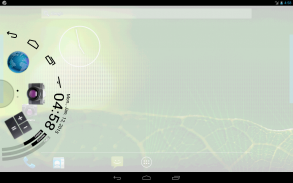






Revolver Launcher

Revolver Launcher介绍
"Revolver Launcher" is an apps launcher.
+ Functions
--------------------------------------------------
- Apps launcher
- Special buttons (back [Android 4.1+], home, recent apps [Android 4.0+] and notifications)
- Clock (time, day and date)
- Resource meter (CPU usage, RAM usage and battery level)
+ How to Use
--------------------------------------------------
* Settings *
1. Start "Revolver Launcher". Setting menu will be appeared.
2. Touch the app icon on the apps list (lower half part of the display) and drop it to the numbered circular area or the set app icon.
* Launching an app *
1. Touch the bar on the left or right edge of display. (Its default color is blue.)
2. Fling the launcher and tap the app icon you want to launch. The app will be launched!
+ Settings
--------------------------------------------------
- Number of bullets (apps) per chamber
- Radius of bullets (size of app icons)
- Number of chambers
- Auto start on boot
- Color, size, position of launcher starter bars
- Launcher background color
- etc...
+ Attention
--------------------------------------------------
- It is possible not to work the rotary motion of our launcher with low spec devices.
- Back button is available with Android 4.1+ devices. It is NOT perfect. Please download "Floating Special Buttons" released by us if you need a perfect back button.
- Recent apps button is available with Android 4.0+ devices.
- Fullscreen ad is showed every 10 times you switch the tab.
</div> <div jsname="WJz9Hc" style="display:none">“左轮手枪发射器”是一个应用程序启动。
+功能
--------------------------------------------------
- 应用程序启动
- 特殊按钮(回[安卓4.1+],家庭,最近的应用[安卓4.0+]和通知)
- 时钟(时间,星期和日期)
- 资源米(CPU使用率,内存使用率和电池电量)
+如何使用
--------------------------------------------------
*设置*
1.启动“左轮手枪发射”。设置菜单将会出现。
2.触摸应用程序列表中的应用程序图标(显示屏的下半部分),并将其拖放到编号的圆形区域或设置应用程序图标。
*启动一个应用程序*
1.触摸屏幕的左侧或右侧边缘吧。 (它的默认颜色是蓝色。)
2.甩发射器,然后点击你要启动的应用程序图标。该应用程序将启动!
+设置
--------------------------------------------------
- 每室子弹(应用程序)的数量
- 子弹半径(的应用程序图标大小)
- 腔数
- 开机自动启动
- 颜色,大小,发射起动杆位置
- 发射器的背景颜色
- 等等......
+注意
--------------------------------------------------
- 这是可能无法正常工作我们发射的低规格设备的旋转运动。
- 后退按钮可与Android 4.1+设备。它并不完美。请下载由我们发布,如果你需要一个完美的后退按钮“浮特殊按钮”。
- 最近应用程序按钮可与Android 4.0+设备。
- 全屏广告显示,每10次切换的选项卡。</div> <div class="show-more-end">
























